How I Prepared for My Hotel Staycation as a Blind Woman
by Alicia Krage
 For Christmas this past year, my parents gave me a gift certificate for a free night at the Hilton Garden Inn hotel in Addison, just a couple miles from my hometown. This wasn’t something I expected to receive, and I took it as a sign of independence. My parents have always been encouraging about my independent travels, whether that meant visiting friends at local or faraway colleges, or (in this case) staying at a hotel.
For Christmas this past year, my parents gave me a gift certificate for a free night at the Hilton Garden Inn hotel in Addison, just a couple miles from my hometown. This wasn’t something I expected to receive, and I took it as a sign of independence. My parents have always been encouraging about my independent travels, whether that meant visiting friends at local or faraway colleges, or (in this case) staying at a hotel.
They’re also good about letting me figure things out on my own, so they left it to my boyfriend Joe and me to choose the date and figure out transportation. Joe and I spent the next few weeks trying to pick a time that would be convenient to go. The certificate didn’t expire until December 2019, but I didn’t want to wait too long. I was afraid we might forget to use it!
After discussing many options, we finally decided to take advantage of the free time I’d have during spring break and use the hotel stay as a mini getaway. We specifically chose March 14. Here’s a little bit of a fun fact: You might recall that in a past blog post, I explained that Joe and I were casually seeing one another before we became an official couple and went on a few dates. March 14 was the day he asked me out on our very first date four years ago. We’ve never acknowledged this day as anything to celebrate, since this isn’t our official anniversary, but since it landed on my spring break we decided to do something different and use it as an excuse to go to a nice hotel.
After finally choosing a date, it was time to call the hotel. I let the receptionist know that we were both blind, so if there was a way to add a note to the reservation, I would appreciate it if that was added. “Yes, of course!” she said. “I’ll also put ‘special assistance’ so they know they have to help you with things like leading you to your room.” The friendliness in her voice was reassuring, and the hint of familiarity, like this news wasn’t a shock, put a smile on my face as I thanked her and said goodbye.
Next was figuring out transportation. I knew that if my parents were free, they would take us, but I enjoy being independent and traveling on my own. I had a gift card for a local Italian restaurant nearby, so we decided we’d take an Uber to that restaurant first, have a nice lunch, and Uber from the restaurant to the hotel to check in. I used voiceover on my iPhone to navigate through the Uber app to enter in the pick-up location and destinations to get the fare for both trips, and Joe and I agreed to split the fare each time.
The day before our trip, my dad took me to the Hilton to get oriented. Upon arriving, we walked to the front desk, and my dad explained to the receptionist that I had a reservation there the following day and, because I’m blind, he wanted to take me around a bit to get the “lay of the land.” The receptionist said that was fine, sounding polite. We started out by walking to the elevators, then heading to a different floor to look at room numbers.
When I was checking out the Braille sign near the door, I noticed there wasn’t a key hole. My dad explained you simply hold your key card up to the door. “It’ll be scanned to unlock the door for you.” This was a relief! It meant I wouldn’t have to request for a corner to be cut on the room key so we’d know how to insert it. After checking out a few more rooms, we headed to the first floor to look at the pool area.
We couldn’t go into the pool area (you needed a key to get in) but my dad was able to look through the window to give me a description of the layout. After practicing these routes a few times — from the elevators to the pool, from the pool to the elevators, and the elevators back to the front — I was even more excited.
Find out how the hotel stay goes in Part Two.







 The
The 
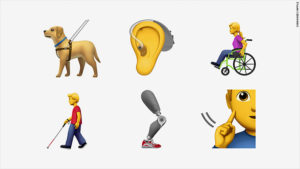
 Some of the workarounds and methods I use to get around in a sighted world are, well, unconventional. And when you have an obvious disability, you get a lot of awkward questions and comments from outsiders. Early on in my blindness, an awkward question or comment could make me feel misunderstood. Lonely. Burdensome. Enough questions like that and you start apologizing. You feel ashamed. For what? For being who you are?
Some of the workarounds and methods I use to get around in a sighted world are, well, unconventional. And when you have an obvious disability, you get a lot of awkward questions and comments from outsiders. Early on in my blindness, an awkward question or comment could make me feel misunderstood. Lonely. Burdensome. Enough questions like that and you start apologizing. You feel ashamed. For what? For being who you are?
 Diversity has become a buzz word the past decade or so — a good thing, really — but when it’s talked about, the conversation tends to leave disability at the wayside. Conversation about diversity is often limited to ethnicity, race, religion and sexuality.
Diversity has become a buzz word the past decade or so — a good thing, really — but when it’s talked about, the conversation tends to leave disability at the wayside. Conversation about diversity is often limited to ethnicity, race, religion and sexuality. I’m not much of a football fan. I am, however, a huge fan of new assistive technology, especially when you can try it out for free. That’s why I brought my smart phone and headphones along to our neighborhood Super Bowl party last night:
I’m not much of a football fan. I am, however, a huge fan of new assistive technology, especially when you can try it out for free. That’s why I brought my smart phone and headphones along to our neighborhood Super Bowl party last night: 
 Temperatures are hitting record lows in parts of the country this week. In preparation for the snow and cold, check out our
Temperatures are hitting record lows in parts of the country this week. In preparation for the snow and cold, check out our 
